The Blog Post Title
Images in Your Post
Your Post Content
I'm a bit of a spelling nut, there are typos and then there is having no clue. I've been reading quite a few posts lately with the topic of "Cease the Moment". Unfortunately you're saying cease as in stop/halt/terminate the moment, instead of what you definitely meant "Seize" as in grasp/grab/take. Seriously type into google "define [word]" You'll save yourself some heartache later!
Use paragraphs! They're easier to read, you don't feel like you're reading as much, because you're only reading small chunks at a time. When you see one big lump of text, oh boy is that daunting. Look at all those word! That is going to take you forever to read, probably just skip over that part.
Finally, please Preview your posts before you publish! There's a button for that, and it shows you what your blog post is going to look like when it finally goes live. This is a super important step! It only takes a moment, and you can see if you have some kind of weird spacing issue or if one of your pictures is being gigantic for no reason.
Post Settings
Labels
Otherwise known as tags, or even categories. The number one mistake people use here is using labels as some kind of hashtag for searches. I know that on a lot of social media eg. Tumblr & instagram. You want to tag your stuff with as many things as possible, because that's how people find you. This is not how blogger works! Labels are basically just for you and your blog.They're pretty much a way to keep your blog posts organised. I have a few main labels I use, and sometimes I'll throw some other relevant categories in there. Some of my labels are "Fashion" + "Personal" + "Travel". People can click on an individual label from each post, and find all posts from that category all together which is really nifty!
Permalink
I've been getting into the habit lately of using a custom permalink. Which means instead of a url for your post going straight from whatever you blog post title is, you can make it up yourself. So your post could be called "Cats Cats Cats" but when you go to your website the link would be www.myblog.com/a-story-about-my-cat.html if you catch my drift.Search Description
I used to always leave this blank, but not anymore! When someone uses a search engine and they see your post title, this will be the little paragraph that appears underneath! So it's super important! If you don't write anything here then there will just be a small excerpt from the beginning of your post. So it probably won't make much sense. For example, on this post I would write, "A quick guide to setting out your blog posts so that you and your readers will get the most out of it!" It doesn't need to be long and will be something that people can glance at so they know what they are clicking.And we're done!
Awesome, thanks for reading guys! You'll now be well on your way to becoming a Blogging Pro, or you know, at least look like one!Cya!!
More from Blogging 101:
- The Sidebar
- Template Design Basics
- Creating a Photo Header
- Add Your Blog Link to Comments
- Create a Favicon for Your Blog
- How to Remove the Frame on Bloglovin'
Did you know you can subscribe to Permanent Procrastination via Email??
Follow Me on Bloglovin' / Follow Me on Instagram
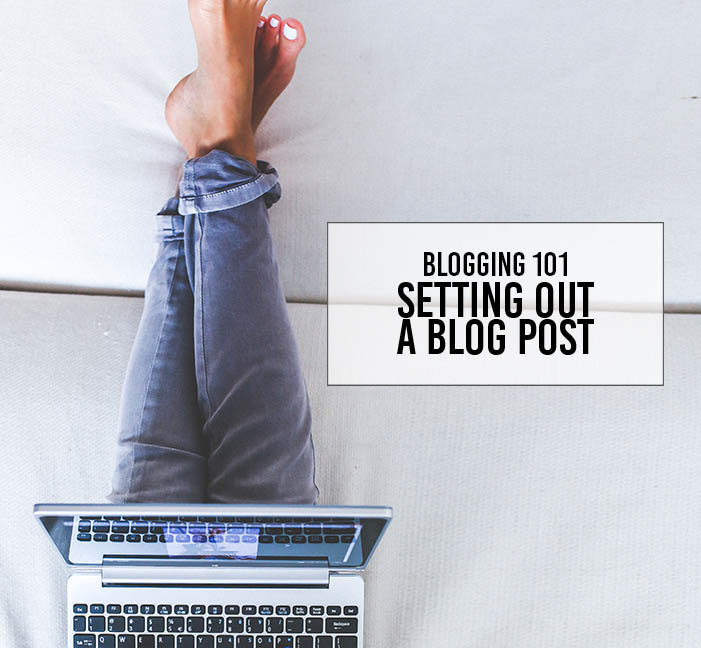



44 comments
Loving your blogging 101 posts Tegan.
ReplyDeleteI constantly use people's labels on posts to find other things they have written that I would be interested.
Great tips! I need to work on finding and using an image resizer.
ReplyDeleteAmy Ann
Straight A Style
This was a fantastic post! I live by the rule, always have a picture before I start any text and always make the picture full-size. I stopped using labels on posts because I couldn't be bothered haha. I always love reading your posts, you have a lovely blog x
ReplyDeletesplasheswithfabulosity.blogspot.com.au
Great post! I'll have to go back through your old 101 posts and gather some tips!
ReplyDeleteShannon - www.thewildhideaway.com
Wow that post is so informative and useful! Thanks fro sharing! Interesting post!
ReplyDeletexx
cvetybaby.com
Great post, thank you! http://sarawritesadiary.blogspot.com/
ReplyDeletegreat tips girl! thanks for sharing xo
ReplyDeleteWow! I actually had no idea about the search description! Thank you so much for bringing it up! This is incredible! <3
ReplyDeletexx Bash | Bash Says Hey | bloglovin'
But isn't coming up with a clear and witty blogpost title as much work as writing the whole thing? Only me?
ReplyDeleteLindaLibraLoca: Beauty, Baby and Backpacking
I agree! Photos should be in their original size so that it aligns nicely with the text, and Preview is always a must!! Blogger always has these weird spaces so always fix those before publishing :D
ReplyDeletePam xo/ Pam Scalfi♥
Great post! Sometimes I struggle so much with setting out a blog post, I have the idea in my head but I just can't seem to get it out in a clean and understandable manner.
ReplyDeleteZoha xx - Zoe and Tima
Very helpful dear :)
ReplyDeleteRedLip&Love
Your blogging tips are always so helpful!
ReplyDeleteCharlotte / Styleaked
The "cease" the moment part made me giggle a little bit. These tips were amazing, thank you! xx
ReplyDeleteMY CUP OF TEA
Happy Monday, my gorgeous friend! Great tips!
ReplyDeleteSending you much love & hope all is well!
xoxo, Vanessa
www.WhatWouldVWear.net
Great tips!
ReplyDeletehttp://www.dianavilic.com/
The search description one is a great tip. I agree with the photos. The bigger the better!
ReplyDeletewww.sophieslittlesecrets.blogspot.com
Great post, great tips!
ReplyDeletexxMel
goldrusssh.blogspot.com
Wish I would have had these tips a year ago when I started blogging! Great post!
ReplyDeleteShauna
www.lipglossandlace.net
Wish I would have had these tips a year ago when I started blogging! Great post!
ReplyDeleteShauna
www.lipglossandlace.net
This is a great resource, Tegan! Every point you made is so true, and I'm much more likely to stay on a blog that has photos.
ReplyDelete'Cease the Moment' made me cry a little bit haha. I've seen people say 'in lieu of' instead of 'in honor of'. It doesn't mean the same thing! Lol.
Great tips, Every step is so important when putting a post together. thanks for sharing!
ReplyDeletehttp://www.racheldinh.com
I am so not consistent with the blog description haha! Keeping these things in mind. Thanks a lot! :)
ReplyDeleteMiss Eleigh Neux | Bloglovin
I'll never get tired of reading blogging tips and this is a brilliant one!
ReplyDeleteShireen | Reflection of Sanity
I love creating slightly weird post titles or puns in them for fun! X
ReplyDeleteWorkout Wear over at-
hailandharmony.blogspot.ie
// BLOGLOVIN
Awesome post! So many good tips here, thanks!
ReplyDeleteLeftbankgirl.blogspot.com
Great post with very helpful tips :)
ReplyDeleteparadigm-kiss.blogspot.com
Wonderful post - saved few tips for myself!
ReplyDeleteTanya
www.StripesNVibes.com
BlogLovin
great post
ReplyDeletehttp://carrieslifestyle.wordpress.com
Posts online about St. Anton, Provence, South Africa...
Nice.post and advice as always ;) xx
ReplyDeletewww.aishettina.blogspot.it
Love your blogging 101 posts :)
ReplyDeleteA Little Twist Of…
Yay, loved this post! I find that the photo rule is incredibly important! Thanks for sharing, Tegan!
ReplyDeleteMay x • THE MAYDEN • bloglovin'
Wow, love it!! Great advices!
ReplyDeleteXo
Vale
https://www.facebook.com/fashionneed09
If you have some time, could you please like my Facebook page? It would mean so much to me <3
Agree with all these! Thanks for sharing, great advice xx
ReplyDeletehannie from HUEMORIST
Such a great post tegan! Always enjoy your blog!
ReplyDeleteGeorgia | The Weekend Attic - Personal Style, Beauty and Lifestyle
Really helpful tips, perfect for becoming a peferct blogger!
ReplyDeletehttp://www.notesofglam95.blogspot.it/
these are great tips! and I giggled at the "cease the moment" blurb.
ReplyDeletewww.jessandtonic.com
I loved this post! So helpful!
ReplyDeletefixmeinfortyfivex.blogspot.co.uk - A Beauty & Lifestyle Blog
xx
Really love your post and your pictures! xo
ReplyDeleteCan we follow eachother ? Let me know on my blog and I will follow back immediately xo
BLOG | GorisHelena
Great tips! <33 Love all of your blogging tutorials.
ReplyDeletexo,
Emma
http://www.sassystreet.com/
Great advice. I've learned some of these lessons the hard way - there's nothing worse than publishing a post and then realizing it had a typo a few days later. That said, I definitely won't be making that mistake again. Thanks for the tips! xx
ReplyDeleteThank you, this has been great advice! I'm trying to get back into blogging and do this properly this time :)
ReplyDeletestylingfaithfully.blogspot.co.uk
Finally! Blogging tips that are really helpful.
ReplyDeleteThank you!
Victoria xx thedaisyjaynes.com
Tegan, this is such an informative and helpful post! I agree with you for the picture. As for me, I set my picture to fit in the blogpost width with some css code that I google, so I do not have to resize them manually.
ReplyDeleteand the preview part! I just can not miss that! i think i am a bit of grammar nazi when it comes to writing my own post. At least I tried to avoid spelling error.
cheers,
filicia
filiandyelny.blogspot.com
Thanks so much for commenting everyone! I read and appreciate every single one of your comments! xx